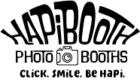Here's how it works
PICK YOUR EXPERIENCE
Pick the kind of experience you want: either a still photo, a GIF, a burst, or a VideoFX. There are also upgrades available, such as AI rendering, but that’s not yet ready.
PICK YOUR PHOTO FRAME
You can pick from different photo frames for your event and customize them with your event name or company logo in your preferred colors or choose a themed layout. The frame options come in different sizes, such as 2×6 photo strips, 4×6, 6×4, and square sizes.







CLICK, SMILE, BE HAPI
Are you ready to take some pictures? You can take 1-4 pictures depending on the size you choose. If you want, you can also choose a virtual prop to use in your pictures. To start taking pictures or a video, just press “Touch to Start”. There are a lot of virtual props to choose from including themed props, props for holidays or special events, and general props like mustaches and hats.



CHOOSE YOUR FILTER
After clicking a picture, you can select from many different filters. Filters are not mandatory but are enjoyable to try out.

TEXT, EMAIL, OR PRINT
You can send your picture or video to your phone or email and get a link to a special website called a microsite. It will have your logo or event name at the top and options to share your picture or video. You can also print your picture, but only on a 2×6 photo strip or a 4×6 standard size picture. You can still share other picture sizes digitally to your phone or email.